- I’m going to cover some of the main things that stood out about the Edge 1030 but there are so many more features that I haven’t touched upon. It’s just got too many features to feasibly talk about in a short(ish) review!
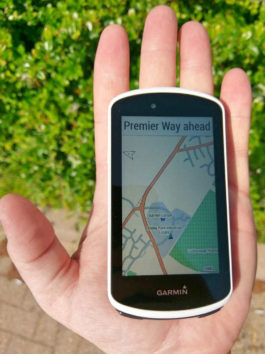
Size
It took me some time to get used to the size of the Edge 1030. I had previously been using an Edge 820 and an Edge 500 before that so the increase in size seemed like quite a lot at first. However, after a few uses I got used to the size of it and actually found the bigger screen size to be useful. Data screens were clearer and also, I could see the time at the top of the screen without having to bend forwards and squint whilst riding along. This also has benefits for when you are using the unit for mapping. I would say that I wouldn’t use the unit for racing as I feel it would be a bit too big and look a bit out of place on a race bike but for someone who doesn’t race and wants to be able to see lots of data screens and big maps it’s a great size.
 Touchscreen
Touchscreen
The touchscreen on this device is very good and very responsive. It is also much clearer than the Edge 820 I had previously been using. It’s a known fact that the touchscreen on the Edge 820 can be at times be a little slow to respond. With the Edge 1030 however, this wasn’t the case. Each press is responded to very quickly and moving around the menus and between screens is very quick. It also doesn’t require a hard press, just a gentle press or flick. With auto brightness on the visibility of the screen is great no matter what conditions you are riding in. I have ridden with it on dreary winter daysand hot blue-sky days and anything in between and I have always been able to see the screen perfectly.
Battery
One of my disappointments with my previous smaller Garmin devices has been battery life. Often if I head out for a day and require maps on to follow a route I will be crossing my fingers by the end of the ride hoping that the battery isn’t going to go. The battery life on the Edge 1030 is amazing, Obviously the unit is bigger but the increase in amount of battery life is far greater than the increase in size from the smaller Garmin units. I took this unit on a cycling holiday to Monaco where we were out from 9am until 7pm, each day I had a route on the go and the device connected to my phone via Bluetooth. I don’t think the battery was on anything less than 45%. For people who do a lot of touring or maybe go away cycling for a weekend without the ability to charge things, this device will comfortably see you through two days of riding if not more! There is also a battery pack which can be piggybacked on to the Edge 1030 which will give you battery life in the region of 24+ hours!
Maps
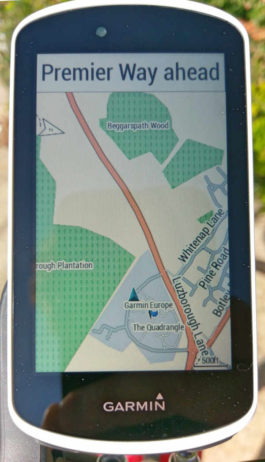
As you would expect the maps on the Edge 1030 are the best across all the Garmin devices. The maps on my Edge 820 are very good and it’s one of the reasons I bought the unit in the first place as it provided detailed maps but on a compact unit. On the Edge 1030 you just get extra details like off road trails and footpaths. This would be great for people who ride off road or do rides which are both on and off road as tracks are clear to see coming off roads and then rejoining. The navigation is also very good and turn by turn is very accurate. The increase in size of screen coupled with the extra detail also mean it is very easy to follow a route. I often come across sections of rides where there are lots of roads coming off a main road, in a town centre for example. With the Edge 1030 it is very easy to see which turn you need to take without having to bend forwards to get closer to the unit. The unit comes loaded with full European maps at the same detail as the roads on the UK maps. This was great when I used the unit in France on unfamiliar roads riding through the outskirts of Nice not really knowing where I was going. The maps were clear enough for me to be able to focus on the traffic around me and still be able to navigate with a brief glance every now and then. The Edge 1030 effectively is as good as a satnav; addresses can be put in and navigated to if you find yourself lost or just want the device to plot a route to a friend’s house for you. The type of roads used and route plotting options can be customised to suit your needs. When scrolling around the map to check to see ahead on a route you have plotted, the map loads very quickly if not instantly. Some previous units took a while for the tiles to load but on the Edge 1030 there is no delay.
Performance Data
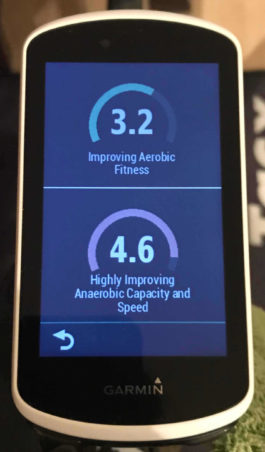
Along with all the usual data fields that most GPS units record these days, the Edge 1030 takes this to another level. It’s the ultimate training device. When coupled with a HR monitor and power meter it’s the perfect training partner and will no doubt help you to achieve those long-term training goals. At the end of each ride you are informed of various stats to do with your performance. One of these is a number on a scale of 1 to 5 of how much you are improving/working aerobic and anaerobic systems. This can be really handy depending on what type of session you are aiming to do and also helps you to understand your sessions. It will also inform you if you are overreaching which is good for preventing injuries or fatiguing yourself preventing sustained periods of training. It will also suggest a recovery time from the session, however I have found this to be more a recovery time to fully recover from that session or if back to back sessions the past two sessions.
“a virtual coach guiding you to greater things on the bike”
The device can also auto calculate your FTP if used with a power meter. This may take a few sessions for it to gather the data. This can be helpful if you don’t often do/don’t want to do a specific FTP test but have done a hard ride. Power is then combined with HR (make sure to set max HR) to give you an estimated FTP. At the start of rides the device will also give you a performance conditions number, again out of 5. This is an indication of how fit/fresh you are based on HR and power from previous rides and how that compares to the current ride. This is great on long rides as this is tracked for the duration of the ride and can be seen on a graph in the Garmin Connect app. I found that generally performance condition decreases as the ride went on which is what you would expect as you got more fatigued. This can be useful if you head out to do a hard interval session but have done quite a few back to back sessions and can see your performance condition is bad. In this case it would probably be more useful to do an easier ride. Without the performance condition feature you may over-train which is obviously detrimental in the long run.
These are just a few examples of what this unit can do with performance data and statistics but the list goes on and on. It really is a fantastic device for aiding training and could be regarded as a virtual coach guiding you to greater things on the bike.





